1 HTML&CSS
html: hypertext markup language
css: cascading style sheets
HTML
Basic HTML tags
<html> root of html content
<head> info about document
<title> show on tab page
<body> ducument body
<h1,h2,h3> header tags
<p> paragraph tag
<div> generic block section tag(division)
Attributes
(1)anchor and hypertext reference
<a href="">
content
</a>
(2)img,insert css
<img src="push.gif" />
<link rel="stylesheet" href="style.css" /> <!-- rel:relation between the linked document to the current document -->
(3)div
- class
- id
(4)
<ul><!-- unordered list-->
<li></li>
</ul>
(5)Other
hr : horizontal rule
table
<caption>This is the caption</caption>
<tr>:table row
<th>:table header
<td>:table data/cell
colspan、rowspan
CSS
.jpg)
ID and class
| ~ | id | class |
|---|---|---|
| Notes | An element can have only one unique ID | An element can have multiple classes |
| css | #id {…} | .classname {…} |
Selector
Attribute Selector
[attr=value]
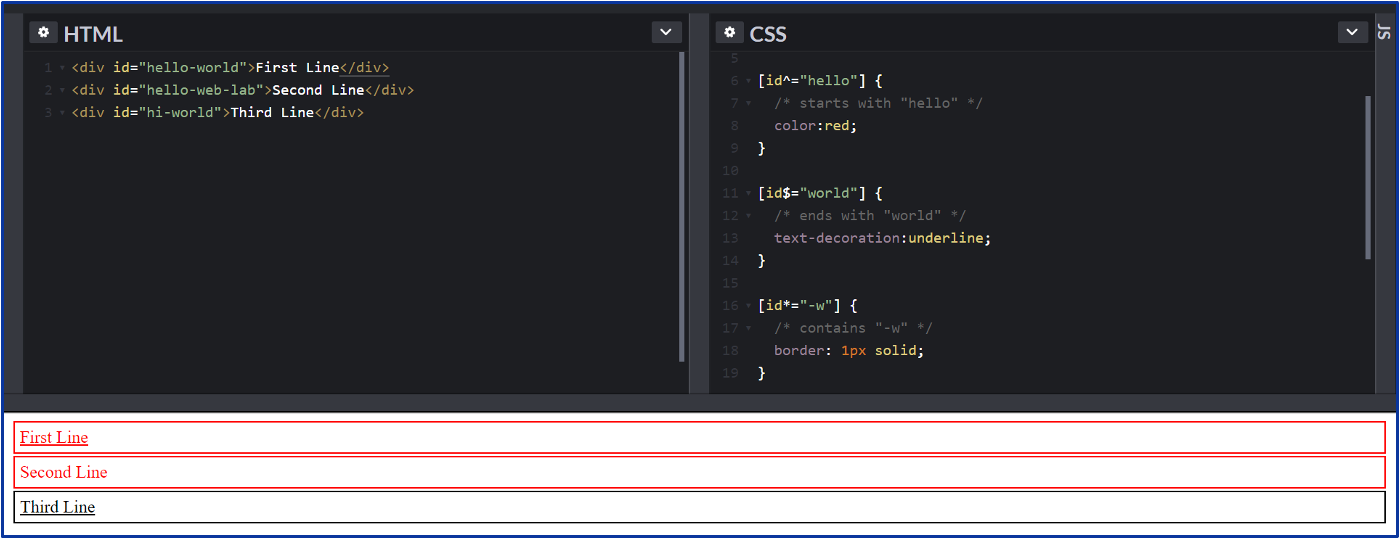
Combinators
Siblings
Adjacent siblings: +
h2 + p {}/* selects all <p> that directly follow an <h2>*/General siblings: ~
p ~ span {}/* selects all <span> that follow an <p> */
Child/Descendant
Child: >
ul > li {}/*selects all <li> directly inside a <ul>*/Descendant: ' '(space)
div span {} /*selects all <span> anywhere inside a <div>*/
Pseudo-Classes/Elements
element:hover {}/*cool hover rules*/
a:active {} /*clicking on a link*/
input:focus {} /*tabbing/clicking on an input*/
p:nth-child(4n) {} /*every 4th <p>*/
p::first-line {} /*first line of a <p>*/
::selection {}/*user highlighted text*/
a::after {} /*styling placed in a generated element after every <a>*/
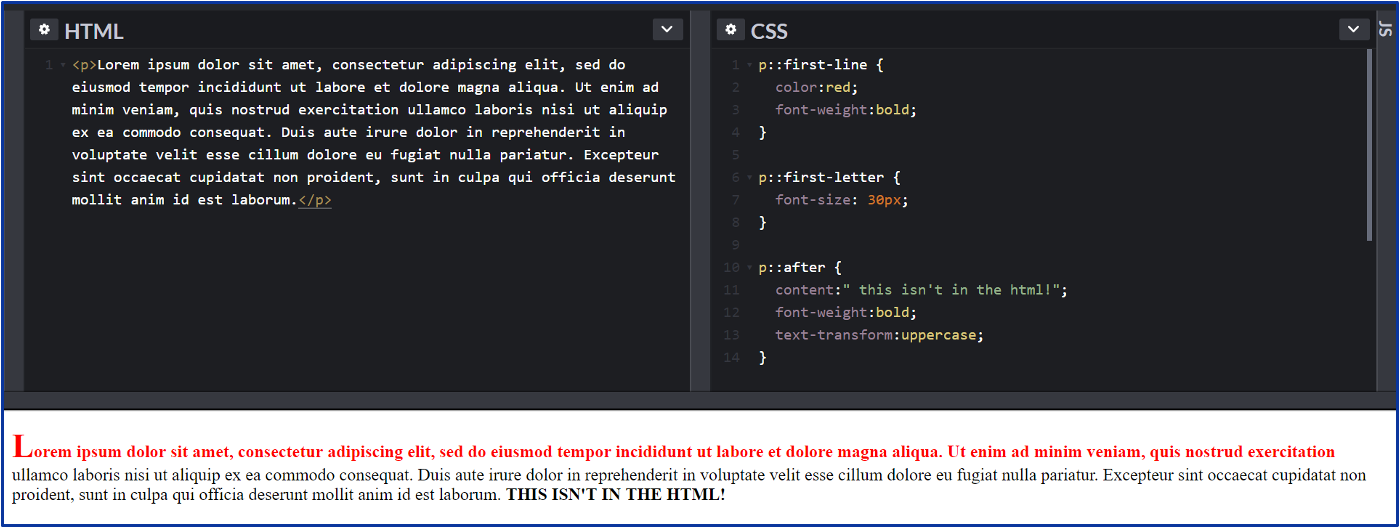
Box Model
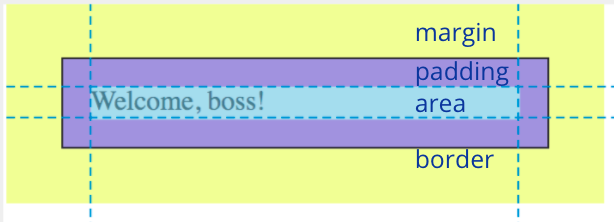
- padding:
- 1 value: all
- 2 value: 上下 左右
- 3 value: 上 左右 下
- border-radius: specify the radius
- 1 value: all
- 2 value: 左上右下 右上左下
- 3 value: 左上 右上左下 右下
- /: horizontal radius/vertical radius
Layout
display
| Properties | Choices | Notes |
|---|---|---|
| display | block | big blocks that stretch across, always sit on new lines.(i.e. div,section,ul,p,h1-6,header) |
| inline | an element that is part of text, size is always proportional to text.they do NOT accept width/height properties and top/bottom margins(i.e. span, a, img) | |
| inline-block | stays within text, but can have its own size independent from text,you CAN set width and height.useful for including non-text elements within text | |
| flex | flexibly contain and distribute elements inside itself flexible | |
| grid | grid-template-columns/grid-template-rows(1fr: fraction) | |
| none |
flex:
- flex-direction: |column |column-reverse|row |row-reverse
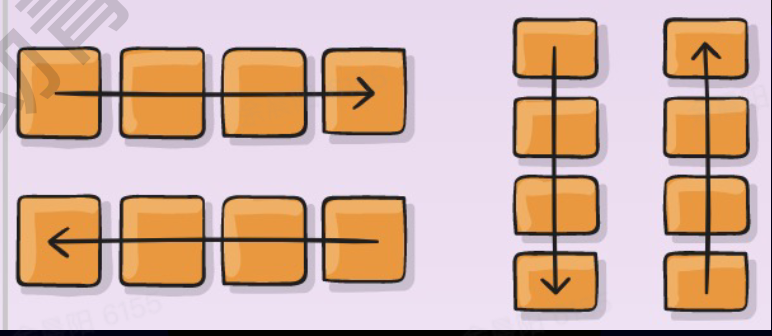
- justify-content:(主轴)
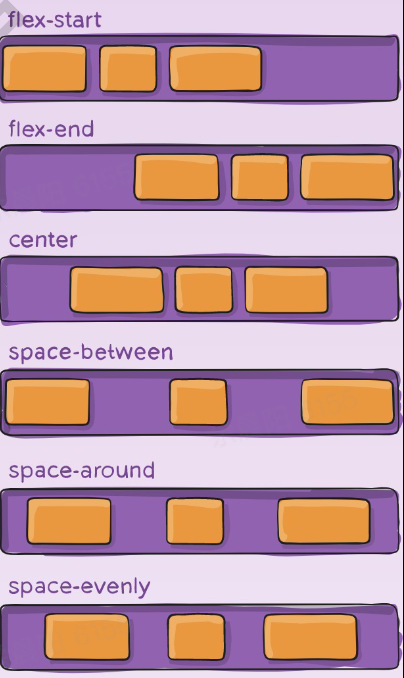
- align-items:(各自在主轴)
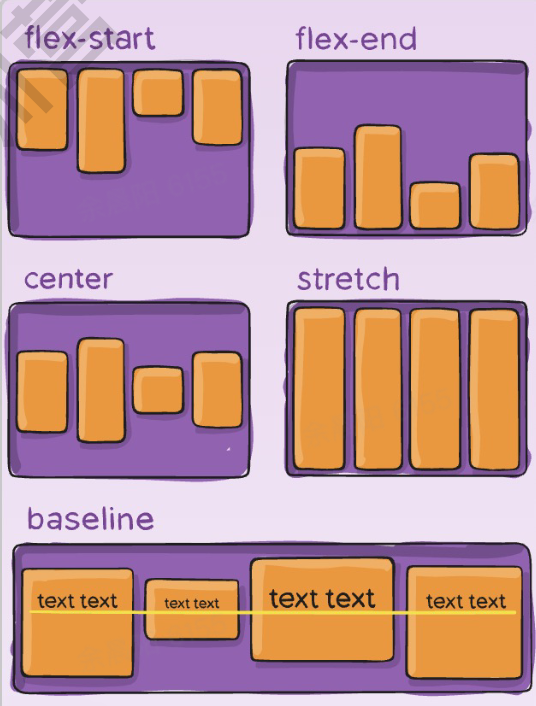
position
vh:viewpoint height
vw:viewpoint width
| Properties | Choices | Notes |
|---|---|---|
| position | static | (default)renders boxes position based on order in document |
| relative | positions the element "relative" to where it would be if static | |
| absolute | ppositions the element relative to first ancestor positioned non-statically | |
| fixed | positions the element relative to the screen |
Transitions & Animations
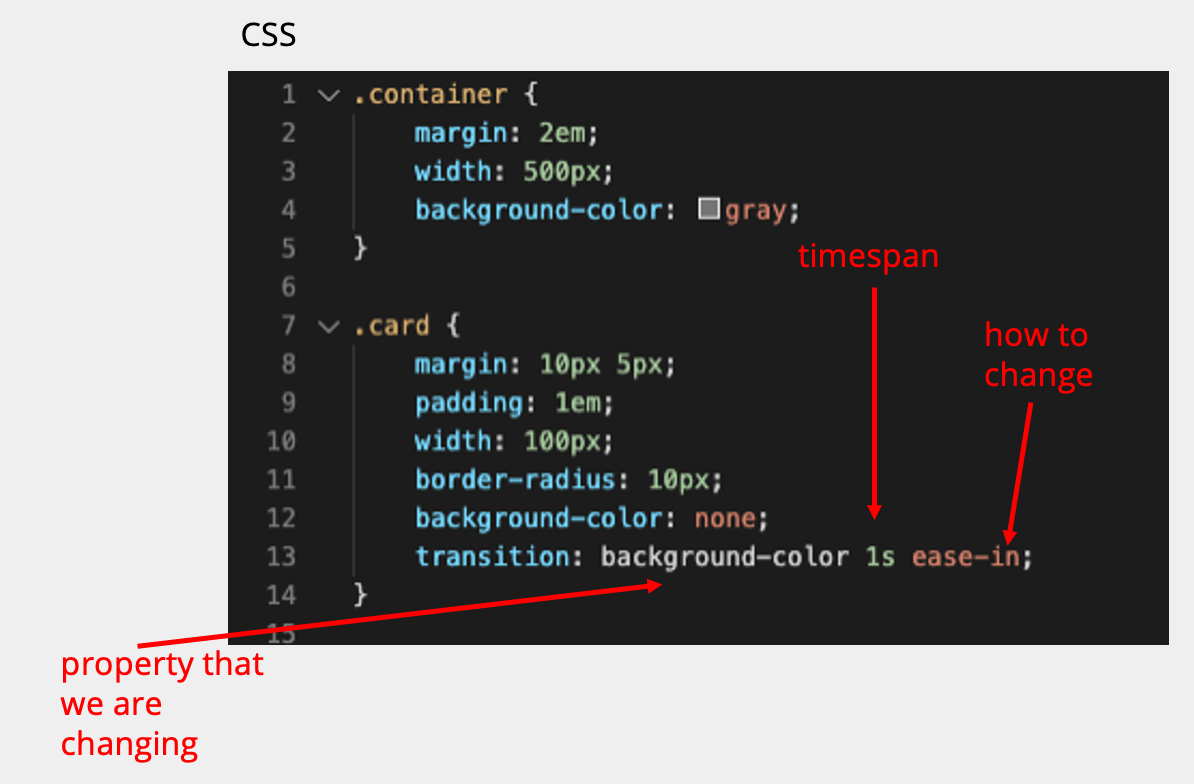
.box{
animation: rolling 1s infinite;
/*<keyframes-name> <time> <single-animation-iteration-count>*/
}
@keyframes rolling{
0%{
transform: rotate(-180deg)
}
100%{
transform: rotate(180deg)
}
}
Computer Networks
Application
- CDN: Content Delivery Networks
Map clients to a nearby replica
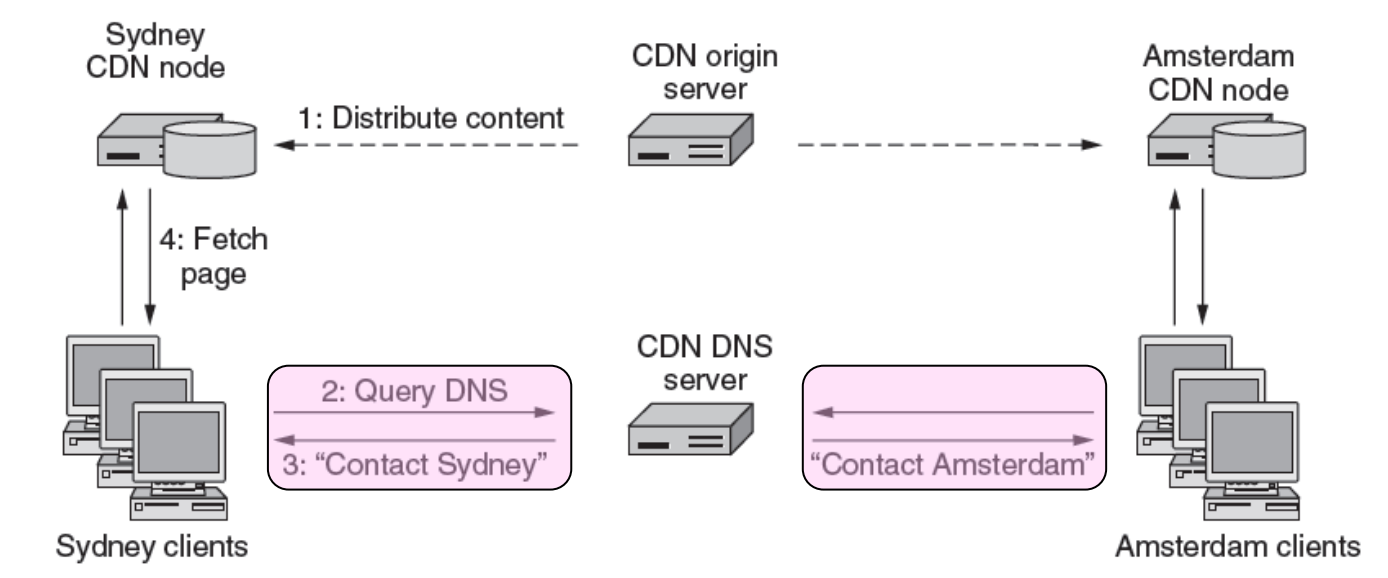
- DNS: Domain Name System
Cookie and Session
LocalStorage
It allows the saving of key/value pairs in a web browser and it stores data with no expiration date. The user has the ability to clear the browser data/cache to erase all localStorage data.
Pros:
- stores data with no expiration date
- storage limit is about 5MB
- data is never transferred to the server
Cons:
- plaintext, hence not secure by design
- limited to string data, hence need to be serialized
- can only be read on client-side
Session storage
- stores data only for a session, meaning that the data is stored until the browser (or tab) is closed
- data is never transferred to the server
- can only be read on client-side
- storage limit is about 5-10MB
Cookie
- Stores data that has to be sent back to the server with subsequent XHR requests. Its expiration varies based on the type and the expiration duration can be set from either server-side or client-side .
- Cookies are primarily for server-side reading (can also be read on client-side), localStorage and sessionStorage can only be read on client-side.
- Size must be less than 4KB.
- Cookies can be made secure by setting the httpOnly flag as true for that cookie. This prevents client-side access to that cookie.
CORS
CORS: Cross-origin resource sharing
CORS vs JSONP
- Use regular XMLHttpRequest with CORS
- JSONP only supports GET, CORS supports other types of HTTP requests
- JSONP can cause cross-site scripting (XSS) issues where the external site is compromised, CORS allows websites to manually parse responses to ensure security
- JSONP works on legacy browsers which predate CORS support